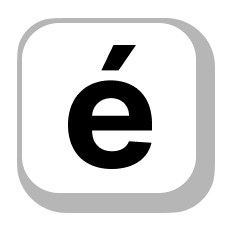-
Число публикаций
6 964 -
Регистрация
-
Последнее посещение
-
Дней в топе
177
IBResource последний раз побеждал 29 Августа 2020
IBResource - автор самых популярных публикаций!
Дополнительные
-
Пол
Мужчина
-
Город
99|rus
Недавние посетители профиля
Достижения IBResource
-

Плагин для авторизации на форуме через сервис Loginza
IBResource написал обзор на файл автора IBResource в IP.Board 3.4.X
-
This simple plugin puts an edit and report link at the bottom of posts and comments, while retaining the same links in the new ellipsis menu for those unafraid of change. This is intended to work with the default IPS 4.5 theme. If you have a custom theme installed, your millage may vary. Перейти на сайт Invision Power
-
SuperTimeline is a carefully crafted listing template for Pages databases. As the name suggests, it allows you to show Pages records as a timeline. The template is fully responsive, supports left-to-right or right-to-left websites and comes with lots of options for granular control of what is shown in the listing template. Live demo link The template has 3 modes: Mode 1 will show the database order field next to the entry. Perfect for entries representing events that happened on a specific day. Mode 2 shows the database order field above the entry and it will group multiple entries with the same value. (For example: you can group entries which belong to a certain year or month.) Mode 3 hides the order field. What’s required: Invision Community 4.5 with the Pages application List of Features: Set Mode Feature Single Entries Group Entries No highlighting Render time/dates If your order field is a timestamp, you need to turn this on to show it as a date. Alternatively, you can also use other custom fields as order fields, e.g. a number field for years, months or combinations of the two . Record image size small, medium or large RTL mode What to show in each card Show record creator Show creation time Show comment count Show view count Show rating/review stars Show truncated content field Show meta fields inline or on one line each Override theme colors? Grouping badge background (mode 2) Grouping badge text color (mode 2) Timeline color Entry dot color Feature text (mode 1) Перейти на сайт Invision Power
-
Radical light Theme for Invision Community 4.5 Build Your Beautiful Community With Radical Clean Code Fully Responsive Dadicated Support Speed Optimized No Copyright Link Set Settings (Top Bar, Footer Position, Quest Message And ...) Перейти на сайт Invision Power
-
This resource uses Spotify API to grab data from artists to your site. All you have to do is type a word from the artist name and then a list of matches will show up. From now on, with just a click, you will have after submit the form: Name Photo Biography Photo Global Chart Position Montly Listeners Followers Popularity Genres Spotify link Social Media links (Twitter, Facebook and Instagram) if availabe Tabs: You will also have tabs to display: Photos from the artist in a grouped lightbox Albums (linked to Spotify) Playlists (linked to Spotify) Popular Releases (linked to Spotify) Montly Listeners Related Artists All the tabs, except Biography, are ajaxed loaded and represents the current state of the artist on Spotify Other features: Fully integrated to the framework: Rest API, categories, extra fields, notifications, search, tags, follow, reactions, promote, etc. Settings: Settings to control the app behaviour in several places/situations. Перейти на сайт Invision Power
-
Description: The modification allows you to charge for the possibility of adding topics in selected forum sections. It is a useful tool on forums with an exchange or other departments where adding new topics is checked and limited. Modification gives you the opportunity to earn money by adding new topics in selected forums. The purchase is made through the Commerce application - it is required for the correct operation of this application. You have the option of creating packages with different limits for new topics or creating one package (its name cannot contain a single number) so that the user can add topics for one year. In the absence of an option without a number in the name, it will be possible to purchase only limited packages. As I mentioned before - the Commerce application is necessary for proper operation. Usage: Create a new product field (Radio type), add packages there (each name must contain one number which will be the limit of new topics). Then, assign the added field to the appropriate package from the store and select the prices for individual packages. Перейти на сайт Invision Power
-

Who Followed Permissions
IBResource создал тему форума в Новости магазина модификаций IPS Marketplace
Set which member groups can view who followed content and which content types they can view as well. Optionally display or hide the who followed badge counter. Features Set which member groups can view who followed content. Set which content types will display who followed. e.g. Topics, forums, members, files, events, calendars etc.. Display or hide the who followed badge counter. Keep up to date with DevFuse mod development and releases. Перейти на сайт Invision Power -

Enhanced Topic Avatars & Badges
IBResource создал тему форума в Новости магазина модификаций IPS Marketplace
This plugin contains : Posibility to set your own border radius on avatars just on topics You can set avatar border style ( solid / dashed / dotted or no border ) You can set border width You can set image padding ( this works fine with border ) You can set border color You can set image max-width in px ( currently 160px by default ) You can set image max-height in px ( currently 160px by default ) You can set cAuthorPane width directly from plugin ( currently 200px by default ) You can change moderator badge color You can change new badge color You can change moderator badge border color You can change new badge border color You can change moderator badge icon You can change new badge icon Info To change moderator or new badge icon enter here and select another code for icon, and paste it in right column. This plugin works just with 4.5 version, if you need a custom code for 4.4 or 4.3 contact me in private This plugin works with original code, if you have another plugin or code for avatars this will not overwrite. This plugins is general works on all themes from the moment you install it. If you have proposals to add something or remove just let me know. Перейти на сайт Invision Power -

Customise Admin Login Page
IBResource создал тему форума в Новости магазина модификаций IPS Marketplace
Have you ever wanted a beautiful background image on the AdminCP login page, or your own logo displayed above the login form? Look no further! This plugin allows you to set customise the AdminCP login page, and set a custom background image or change the logo above the form. At the moment, the current customisations are available: Custom background image. Custom logo above the form. Board name above the form. Possible future customisations include, but are not limited to: Upload multiple background images and have them rotate. Insert custom CSS on the login page. Suggestions for additional customisations are welcome! Перейти на сайт Invision Power -

Images Tab on User Profile
IBResource создал тему форума в Новости магазина модификаций IPS Marketplace
This resource will create a new tab on user profile to display all images posted by the user, regardless they're in any albums. Перейти на сайт Invision Power -

Profile Photos & Covers
IBResource создал тему форума в Новости магазина модификаций IPS Marketplace
Upload multiple profile photos and cover images and have them randomly assigned to new members joining based on their gender selection. Features: Mass upload multiple profile photos or cover images at once. Automatically adds and integrates with a gender profile field for you. Add your gender profile field to the full registration form or as part of a required profile step. Gender specific profile photo or cover will be assigned for new members automatically. Keep up to date with DevFuse mod development and releases. Перейти на сайт Invision Power -

STRIKEFORCE (Dark Transparent Theme)
IBResource создал тему форума в Новости магазина модификаций IPS Marketplace
Ready to strike? Boost your community with a modern theme and stand out of the crowd. Not only for gaming sites, individualize the look to make it fit to your genre. Upload your own background image and use blur effects to focus on the main content. Change the transparency of the main site area or use solid colors instead. Use the pretty boxed layout with a bigger or fluid width. Easily add Font Awesome Icons to navigation and forums in the AdminCP. Stick the header to the top of the page or add a zebra effect to the forum overview. You will be surprised how the result looks like after playing around with the settings. Check out a LIVE DEMO with the default settings on our site at InvisionFocus.de (select Strikeforce in the footer). It's free and comes without any brandings or visible copyrights. Перейти на сайт Invision Power -

Printful Commerce Integration
IBResource создал тему форума в Новости магазина модификаций IPS Marketplace
This app allows you to run a printful store inside your IPS Community. IPS Commerce is required for this app to work. Перейти на сайт Invision Power -
This plugin adds Akismet spam filtering to incoming Commerce support requests, including support requests created via the Contact Us form. This helps keep your support desk (and notification inbox) clear of clutter, even if the spammers are adept at bypassing CAPTCHAs. Features Activate spam filtering on a per-department basis. Control what happens when a support request is spam: you can either discard it entirely or create it with the Spam status instead of Open. Either way, your support desk staff will not receive any notifications. Flag false negatives and false positives by changing the request into or out of the Spam status. This will train Akismet to better recognize the spam impacting your support desk. Full integration with the Spam Defense Whitelist feature to exempt IP addresses or emails from spam filtering. Administrators and moderators are also automatically exempted. Akismet results displayed in the Spam Defense Logs for auditing purposes, using the same numeric scheme as the built-in IPS Spam Defense service for member registration. Catch spam whether it comes from a member directly submitting a support request via Commerce or for support requests coming in from the Contact Us form. (Spam filtering for incoming email is currently not supported, if you feel this would be helpful for you, please drop me a line!) System Requirements Invision Community 4.4 or 4.5 Commerce An Akismet key (free for non-commercial sites, starting at $5/mo for commercial sites) PHP 7.0+ Your website must be able to contact the Akismet API (rest.akismet.com) using HTTPS. If you have a firewall, ensure it is allowed through Перейти на сайт Invision Power
-
Plugin which will display a 'Preview' button below the editor on the comment form and/or the 'New Topic' form in Forums. This button will invoke the existing preview functionality provided by IPS via a button in the Editor toolbar Background: This is the IPS 4.5 compatible version of the following plugin - to 'upgrade', uninstall the older version and then install the newer version. Перейти на сайт Invision Power